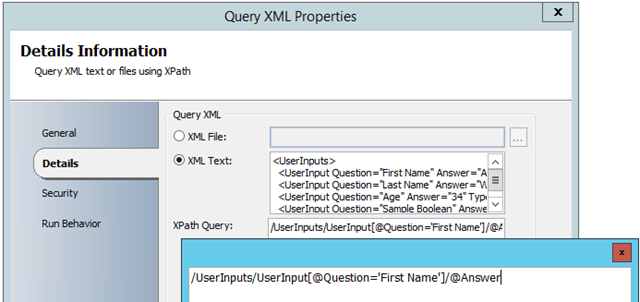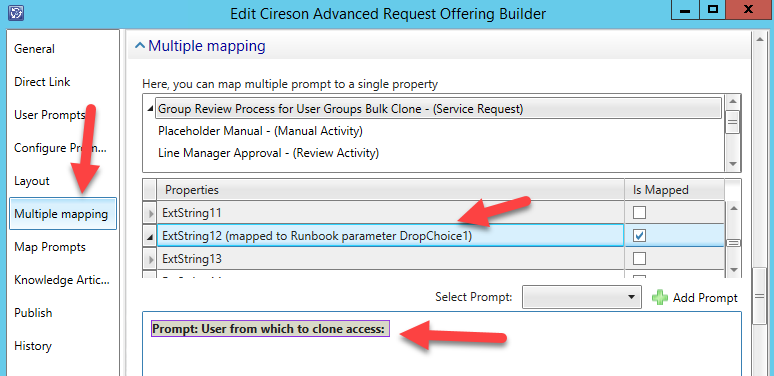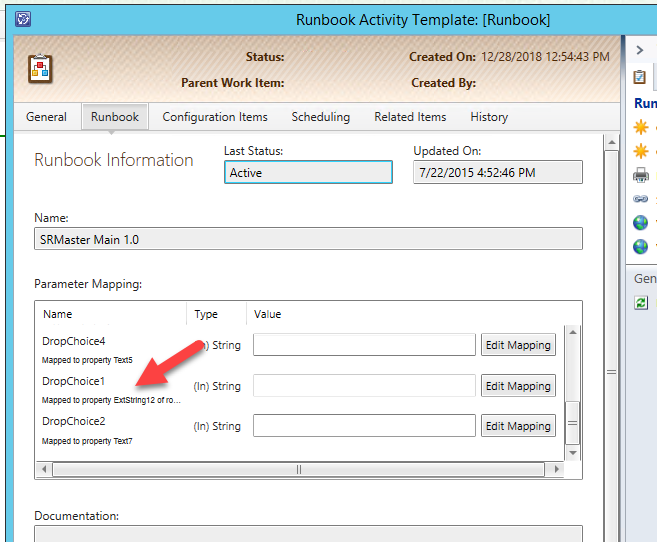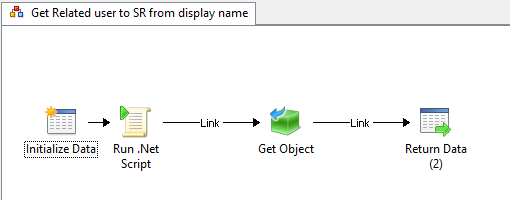One of the things we commonly need is a list of user info. Putting that together in code is easy – but if we want a nice output to send to users? This does that.
"
$line = "
|
"
$TableRow = "
"
# Cell
$CellStart = "
"
$Cellmiddle2 = " |
"
$cellend = " |
"
$defaultcolorCell = $TableBody + $CellStart + $Goodgreen + $cellMiddle1
### example
# $DistinguishedNameTitle = "Distinguished Name:"
# $DistinguishedNameColor = $Goodgreen
# $DistinguishedNamedata = $DistinguishedName
# $DistinguishedNameCells = $CellStart + $DistinguishedNameColor + $cellMiddle1 + $DistinguishedNameTitle + $Cellmiddle2 + $DistinguishedNamedata + $cellend
# $TableBody = $TableBody + $CellStart + $DistinguishedNameColor + $cellMiddle1 + $DistinguishedNameTitle + $Cellmiddle2 + $DistinguishedNamedata + $cellend
############################
##
## Data to return
##
############################
# start our Table body with a new line and a row
[string]$TableBody = $line + $TableRow
##################################################
# Who info
$name = $ObjUser.DisplayName
$nametitle = "Display Name: "
$namedata = $ObjUser.DisplayName
$TableBody = $TableBody + $defaultcolorCell + $NameTitle + $Cellmiddle2 + $Namedata + $cellend
$UserSAM = $objuser.SamAccountName
$UserSAMtitle = "Login: "
$UserSAMdata = $UserSAM
$TableBody = $TableBody + $defaultcolorCell + $UserSAMtitle + $Cellmiddle2 + $UserSAMdata + $cellend
#new Row
$TableBody = $TableBody + $TableRow
$title = $objuser.Title
$titletitle = "Title: "
$titledata = $title
$TableBody = $TableBody + $defaultcolorCell + $titletitle + $Cellmiddle2 + $titledata + $cellend
$Description = $ObjUser.Description
$Descriptiontitle = "Prefered Title: "
$Descriptiondata = $Description
$TableBody = $TableBody + $defaultcolorCell + $Descriptiontitle + $Cellmiddle2 + $Descriptiondata + $cellend
#new Row
$TableBody = $TableBody + $TableRow
$employeedepartment = $ObjUser.Department
$employeedepartmenttitle = "Department: "
$employeedepartmentdata = $employeedepartment
$TableBody = $TableBody + $defaultcolorCell + $employeedepartmenttitle + $Cellmiddle2 + $employeedepartmentdata + $cellend
$Company = $ObjUser.Company
$Companytitle = "Company: "
$Companydata = $Company
$TableBody = $TableBody + $defaultcolorCell + $Companytitle + $Cellmiddle2 + $Companydata + $cellend
#new Row
$TableBody = $TableBody + $TableRow
$DistinguishedName = $ObjUser.DistinguishedName
$DistinguishedNameTitle = "Distinguished Name: "
$DistinguishedNamedata = $ObjUser.DistinguishedName
$TableBody = $TableBody + $defaultcolorCell + $DistinguishedNameTitle + $Cellmiddle2 + $DistinguishedNamedata + $cellend
##################################################
# Employee Details
#new Line
$TableBody = $TableBody + $line
#Section header
$TableBody = $TableBody + "
| EMPLOYEE DETAILS |
"
#new Line
$TableBody = $TableBody + $line
#new Row
$TableBody = $TableBody + $TableRow
$officephone = $objuser.OfficePhone
$officephonetitle = "Office Phone: "
$officephonedata = $officephone
$TableBody = $TableBody + $defaultcolorCell + $officephonetitle + $Cellmiddle2 + $officephonedata + $cellend
$homephone = $ObjUser.HomePhone
$homephonetitle = "Home or Cell: "
$homephonedata = $homephone
$TableBody = $TableBody + $defaultcolorCell + $homephonetitle + $Cellmiddle2 + $homephonedata + $cellend
#new Row
$TableBody = $TableBody + $TableRow
$employeeID = $objuser.EmployeeID
$employeeIDtitle = "Employee ID: "
$employeeIDdata = $employeeID
$TableBody = $TableBody + $defaultcolorCell + $employeeIDtitle + $Cellmiddle2 + $employeeIDdata + $cellend
$employeetype = $ObjUser.employeeType
$employeetypetitle = "Account Type: "
$employeetypedata = $employeetype
$TableBody = $TableBody + $defaultcolorCell + $employeetypetitle + $Cellmiddle2 + $employeetypedata + $cellend
#new Row
$TableBody = $TableBody + $TableRow
$location = $ObjUser.Office
$locationtitle = "Office: "
$locationdata = $location
$TableBody = $TableBody + $defaultcolorCell + $locationtitle + $Cellmiddle2 + $locationdata + $cellend
$email = $ObjUser.EmailAddress
$emailtitle = "Email: "
$emaildata = $email
$TableBody = $TableBody + $defaultcolorCell + $emailtitle + $Cellmiddle2 + $emaildata + $cellend
###########################################
###
### We need to pause and Get the multi DC stuff
###
##############################################
$LastLogintime = 0
$DefenderLastLogintime = 0
$DCLastFailedLogintime = 0
$BadLogins = 0
$accountchangedtime = 0
foreach($dc in $dcs)
{
$hostname = $dc.HostName
$LocalDCuser = Get-ADUser $UserSAM -Server $hostname | Get-ADObject -Properties *
if($LocalDCuser.'defender-lastLogon' -gt $DefenderLastLogintime)
{
$DefenderLastLogintime = $LocalDCuser.'defender-lastLogon'
}
if($LocalDCuser.LastLogon -gt $LastLogintime)
{
$LastLogintime = $LocalDCuser.LastLogon
}
if($LocalDCuser.BadPasswordTime -gt $DCLastFailedLogintime)
{
$DCLastFailedLogintime = $LocalDCuser.BadPasswordTime
}
if($LocalDCuser.whenChanged -gt $accountchangedtime)
{
$accountchangedtime = $LocalDCuser.whenChanged
}
if($LocalDCuser.BadLogonCount -gt $BadLogins)
{
[string]$BadLogins = $LocalDCuser.BadLogonCount
}
}
$LastSuccessfulLogin = [DateTime]::FromFileTime($LastLogintime)
$DefenderLastSuccessfulLogin = [DateTime]::FromFileTime($DefenderLastLogintime)
$lastfailedlogin = [DateTime]::FromFileTime($DCLastFailedLogintime)
$Acctchanged = $accountchangedtime
# Echo $username
# Echo "last logged on at: " $LastSuccessfulLogin
# Echo "last logged on with Defender token at: " $DefenderLastSuccessfulLogin
# Echo "last FAILED log on at: " $lastfailedlogin
# Echo "Recent Bad Logins: " $BadLogins
#
###################################################
# Oddball Account Properties
#new Line
$TableBody = $TableBody + $line
#new Row
$TableBody = $TableBody + $TableRow
$AcctCreated = $ObjUser.whenCreated
$AcctCreatedtitle = "Account Creation Date: "
$AcctCreateddata = $ObjUser.whenCreated
$TableBody = $TableBody + $defaultcolorCell + $AcctCreatedtitle + $Cellmiddle2 + $AcctCreateddata + $cellend
$Acctchangedtitle = "Account Last Changed: "
$Acctchangeddata = $Acctchanged
$TableBody = $TableBody + $defaultcolorCell + $Acctchangedtitle + $Cellmiddle2 + $Acctchangeddata + $cellend
###################################################
# Login times and Status
#new Line
$TableBody = $TableBody + $line
#Section header
$TableBody = $TableBody + "
| LOGIN DATES |
"
#new Line
$TableBody = $TableBody + $line
#new Row
$TableBody = $TableBody + $TableRow
$LastSuccessfulLogintitle = "Last Successful Login: "
$LastSuccessfulLogindata = $LastSuccessfulLogin
$TableBody = $TableBody + $defaultcolorCell + $LastSuccessfulLogintitle + $Cellmiddle2 + $LastSuccessfulLogindata + $cellend
$DefenderLastSuccessfulLogintitle = "Last Defender Token Login: "
$DefenderLastSuccessfulLogindata = $DefenderLastSuccessfulLogin
$TableBody = $TableBody + $defaultcolorCell + $DefenderLastSuccessfulLogintitle + $Cellmiddle2 + $DefenderLastSuccessfulLogindata + $cellend
#new Row
$TableBody = $TableBody + $TableRow
$lastfailedlogintitle = "Last Failed Login: "
$lastfailedlogindata = $lastfailedlogin
$TableBody = $TableBody + $defaultcolorCell + $lastfailedlogintitle + $Cellmiddle2 + $lastfailedlogindata + $cellend
################################################################
## account status
#new Line
$TableBody = $TableBody + $line
#Section header
$TableBody = $TableBody + "
| ACCOUNT STATUS |
"
#new Line
$TableBody = $TableBody + $line
#new Row
$TableBody = $TableBody + $TableRow
########## Account locked processing
$AcctLocked = $ObjUser.LockedOut
switch($AcctLocked)
{
True
{
$AccountLockedColor = "Red"
}
False
{
$AccountLockedColor = "LimeGreen"
}
}
$AcctLockedtitle = "Account Locked: "
$AcctLockeddata = $AcctLocked
$TableBody = $TableBody + $CellStart + $AccountLockedColor + $cellMiddle1 + $AcctLockedtitle + $Cellmiddle2 + $AcctLockeddata + $cellend
######### account control processing
$AccountControl = $ObjUser.userAccountControl
switch($AccountControl)
{
512
{
$accountDisabled = "False"
$accountDisabledColor = "LimeGreen"
$passwordexpires = "True"
$passwordexpirescolor = "LimeGreen"
}
514
{
$accountDisabled = "True"
$accountDisabledColor = "Red"
$passwordexpires = "True"
$passwordexpirescolor = "LimeGreen"
}
66048
{
$accountDisabled = "False"
$accountDisabledColor = "LimeGreen"
$passwordexpires = "false"
$passwordexpirescolor = "DarkOrange"
}
66050
{
$accountDisabled = "True"
$accountDisabledColor = "Red"
$passwordexpires = "false"
$passwordexpirescolor = "DarkOrange"
}
}
$accountDisabledtitle = "Account Disabled: "
$accountDisableddata = $accountDisabled
$TableBody = $TableBody + $CellStart + $accountDisabledColor + $cellMiddle1 + $accountDisabledtitle + $Cellmiddle2 + $accountDisableddata + $cellend
################################################################
## password status
#new Line
$TableBody = $TableBody + $line
#Section header
$TableBody = $TableBody + "
| PASSWORD INFORMATION |
"
#new Line
$TableBody = $TableBody + $line
#new Row
$TableBody = $TableBody + $TableRow
$pwdlastChanged = $ObjUser.PasswordLastSet
$pwdlastChangedtitle = "Password Last Set: "
$pwdlastChangeddata = $pwdlastChanged
$TableBody = $TableBody + $defaultcolorCell + $pwdlastChangedtitle + $Cellmiddle2 + $pwdlastChangeddata + $cellend
########## password age calculation
$PwdAge = ($NOW - $pwdlastChanged).days
switch($PwdAge)
{
{$_ -ge 0 -and $_ -le 45}
{
$PwdAgeColor = "LimeGreen"
}
{$_ -ge 46 -and $_ -le 55}
{
$PwdAgeColor = "Yellow"
}
{$_ -ge 56 -and $_ -le 60}
{
$PwdAgeColor = "DarkOrange"
}
{$_ -ge 61}
{
$PwdAgeColor = "Red"
}
}
$PwdAgetitle = "Password Age: "
$PwdAgedata = $PwdAge
$TableBody = $TableBody + $CellStart + $PwdAgeColor + $cellMiddle1 + $PwdAgetitle + $Cellmiddle2 + $PwdAgedata + $cellend
#new Row
$TableBody = $TableBody + $TableRow
$passwordexpirestitle = "Password Expires Policy: "
$passwordexpiresdata = $passwordexpires
$TableBody = $TableBody + $CellStart + $passwordexpiresColor + $cellMiddle1 + $passwordexpirestitle + $Cellmiddle2 + $passwordexpiresdata + $cellend
$PwdExpired = $ObjUser.PasswordExpired
switch($PwdExpired)
{
False
{
$pwdExpiredColor = "LimeGreen"
}
True
{
$pwdExpiredColor = "Red"
}
}
$PwdExpiredtitle = "Password Expired?: "
$PwdExpireddata = $PwdExpired
$TableBody = $TableBody + $CellStart + $PwdExpiredColor + $cellMiddle1 + $PwdExpiredtitle + $Cellmiddle2 + $PwdExpireddata + $cellend
#new Row
$TableBody = $TableBody + $TableRow
$UserchangePwd = $ObjUser.CannotChangePassword
switch($UserchangePwd)
{
False
{
$UserChangepwdColor = "LimeGreen"
$UserchangePwdStatus = "Yes"
}
True
{
$UserChangepwdColor = "Yellow"
$UserchangePwdStatus = "No"
}
}
$UserchangePwdtitle = "User can change password?: "
$UserchangePwddata = $UserchangePwdStatus
$TableBody = $TableBody + $CellStart + $UserchangePwdColor + $cellMiddle1 + $UserchangePwdtitle + $Cellmiddle2 + $UserchangePwddata + $cellend
# Domain Password Policy stuff
$ADDomainPasswordPolicy = Get-ADDefaultDomainPasswordPolicy
#new Row
$TableBody = $TableBody + $TableRow
[string]$maxattempts = $ADDomainPasswordPolicy.LockoutThreshold
[string]$Remainingattempts = $maxattempts - $BadLogins
$maxattemptstitle = "Max/Remaining Password Attempts: "
[string]$maxattemptsdata = $maxattempts + " / " + $Remainingattempts
$TableBody = $TableBody + $defaultcolorCell + $maxattemptstitle + $Cellmiddle2 + $maxattemptsdata + $cellend
########## calculate account unlock policy
$LockoutDuration = $ADDomainPasswordPolicy.LockoutDuration
if ($LockoutDuration -le 0)
{
$Autounlock = "Manual Unlock Only"
}
if ($LockoutDuration -gt 0)
{
$Autounlock = "[Days:Hours:Minutes] " + $LockoutDuration
}
$Autounlocktitle = "Auto Unlock Duration: "
$Autounlockdata = $Autounlock
$TableBody = $TableBody + $defaultcolorCell + $Autounlocktitle + $Cellmiddle2 + $Autounlockdata + $cellend
#new Row
$TableBody = $TableBody + $TableRow
$MinPwdlength = $ADDomainPasswordPolicy.MinPasswordLength
$MinPwdlengthtitle = "Minimum Password Length: "
$MinPwdlengthdata = $MinPwdlength
$TableBody = $TableBody + $defaultcolorCell + $MinPwdlengthtitle + $Cellmiddle2 + $MinPwdlengthdata + $cellend
$MinPwdHistory = $ADDomainPasswordPolicy.PasswordHistoryCount
$MinPwdHistorytitle = "Minimum Password History: "
$MinPwdHistorydata = $MinPwdHistory
$TableBody = $TableBody + $defaultcolorCell + $MinPwdHistorytitle + $Cellmiddle2 + $MinPwdHistorydata + $cellend
################################################################
## Profile Information
#new Line
$TableBody = $TableBody + $line
#Section header
$TableBody = $TableBody + "
| PROFILE INFORMATION |
"
#new Line
$TableBody = $TableBody + $line
#new Row
$TableBody = $TableBody + $TableRow
$Script = $ObjUser.ScriptPath
$Scripttitle = "Login Script: "
$Scriptdata = $Script
$TableBody = $TableBody + $defaultcolorCell + $Scripttitle + $Cellmiddle2 + $Scriptdata + $cellend
#new Row
$TableBody = $TableBody + $TableRow
$homeLocation = $ObjUser.l
$HomeDirectory = "\\microsoft.com\user\" + $homeLocation + "\" + $UserSAM + "\"
$HomeDirectorytitle = "Home Drive: "
$HomeDirectorydata = $HomeDirectory
$TableBody = $TableBody + $defaultcolorCell + $HomeDirectorytitle + $Cellmiddle2 + $HomeDirectorydata + $cellend
#new Row
$TableBody = $TableBody + $TableRow
$CitrixProfile = "\\micosoft.com\citrix\Profiles\TS\" + $UserSAM +"
" + "\\microsoft.com\citrix\Profiles\TS-x64\" + $UserSAM
$CitrixProfiletitle = "Citrix Profiles: "
$CitrixProfiledata = $CitrixProfile
$TableBody = $TableBody + $defaultcolorCell + $CitrixProfiletitle + $Cellmiddle2 + $CitrixProfiledata + $cellend
################################################################
## Exchange information
#new Line
$TableBody = $TableBody + $line
#Section header
$TableBody = $TableBody + "
| EXCHANGE INFORMATION |
"
#new Line
$TableBody = $TableBody + $line
#new Row
$TableBody = $TableBody + $TableRow
$ExchangeAccount = $ObjUser.msExchWhenMailboxCreated
$ExchangeAccounttitle = "Mailbox Created: "
$ExchangeAccountdata = $ExchangeAccount
$TableBody = $TableBody + $defaultcolorCell + $ExchangeAccounttitle + $Cellmiddle2 + $ExchangeAccountdata + $cellend
#new Row
$TableBody = $TableBody + $TableRow
$proxyaddresses = $ObjUser.proxyAddresses
Foreach ($mailitem in $proxyaddresses)
{
$mailitemlist = $mailitemlist + "
" + $mailitem
}
$proxyaddressestitle = "Messaging Addresses: "
$proxyaddressesdata = $mailitemlist
$TableBody = $TableBody + $defaultcolorCell + $proxyaddressestitle + $Cellmiddle2 + $proxyaddressesdata + $cellend
#new Row
$TableBody = $TableBody + $TableRow
$AssignedDelegates = $ObjUser.publicDelegatesBL
Foreach ($mailbox in $AssignedDelegates)
{
$objmailbox = Get-ADUser -Identity $mailbox
$mailboxname = $objmailbox.name
$Publicmailbox = $publicmailbox + "
" + $mailboxname
}
$AssignedDelegatestitle = "Assigned Delegates: "
$AssignedDelegatesdata = $Publicmailbox
$TableBody = $TableBody + $defaultcolorCell + $AssignedDelegatestitle + $Cellmiddle2 + $AssignedDelegatesdata + $cellend
$mailboxmanager = $ObjUser.msExchDelegateListBL
Foreach ($mailbox in $mailboxmanager)
{
$objmailbox = Get-ADUser -Identity $mailbox
$mailboxname = $objmailbox.name
$mailboxlist = $mailboxlist + "
" + $mailboxname
}
$mailboxmanagertitle = "Delegate Access: "
$mailboxmanagerdata = $mailboxlist
$TableBody = $TableBody + $defaultcolorCell + $mailboxmanagertitle + $Cellmiddle2 + $mailboxmanagerdata + $cellend
############################
##
## Managers Data to return
##
############################
################################################################
## Manager information
#new Line
$TableBody = $TableBody + $line
#Section header
$TableBody = $TableBody + "
| LINE MANAGER |
"
#new Line
$TableBody = $TableBody + $line
#new Row
$TableBody = $TableBody + $TableRow
$manager = $ObjUserManager.Name
$managertitle = "Manager Name: "
$managerdata = $manager
$TableBody = $TableBody + $defaultcolorCell + $managertitle + $Cellmiddle2 + $managerdata + $cellend
#new Row
$TableBody = $TableBody + $TableRow
$managertitle = $ObjUserManager.title
$managertitletitle = "Manager Title: "
$managertitledata = $managertitle
$TableBody = $TableBody + $defaultcolorCell + $managertitletitle + $Cellmiddle2 + $managertitledata + $cellend
$managerphone = $ObjUserManager.OfficePhone
$managerphonetitle = "Manager Office Phone: "
$managerphonedata = $managerphone
$TableBody = $TableBody + $defaultcolorCell + $managerphonetitle + $Cellmiddle2 + $managerphonedata + $cellend
###################################
##
## Message
##
#############################################################################
$Message = $Message + $tableHeader + $Tablebody + $tableend
This gives us pretty output we can send to users. I hope it helps.